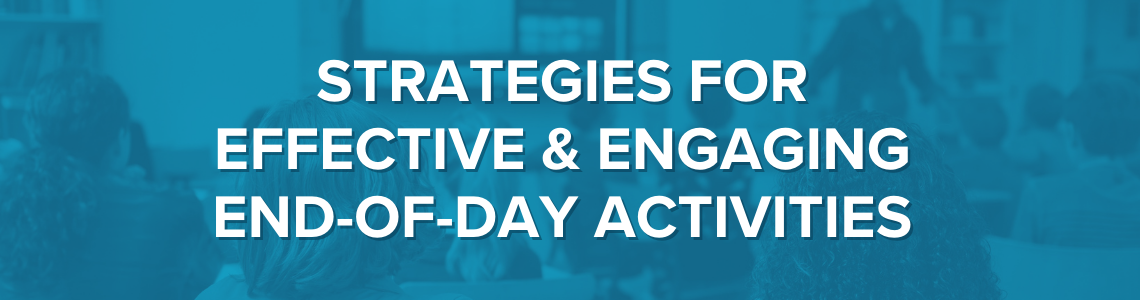
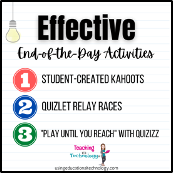 Did you know KIDaccount gives an average of 20-30 minutes of uninterrupted learning time back to the classroom each day? Extra time during the school day can be a great gift for teachers! However, finding activities that are both effective and engaging can be a daunting task, especially when that extra time comes at the end of the school day. Worry not! Teachers can make great use of their extra time during that KIDaccount provides by using strategies that utilize a few familiar tools: Kahoot, Quizlet, and Quizizz!
Did you know KIDaccount gives an average of 20-30 minutes of uninterrupted learning time back to the classroom each day? Extra time during the school day can be a great gift for teachers! However, finding activities that are both effective and engaging can be a daunting task, especially when that extra time comes at the end of the school day. Worry not! Teachers can make great use of their extra time during that KIDaccount provides by using strategies that utilize a few familiar tools: Kahoot, Quizlet, and Quizizz!
Many of our students have used Kahoot for content review quite often throughout their education. Kahoot provides a great opportunity for teachers to increase student engagement while gathering helpful data to drive instruction. Like anything else, doing the same thing over and over again, even if it is as amazing and fun as Kahoot, can get dry and even a bit boring. How can we effectively use Kahoot, especially during dismissal time, to enhance learning? Instead of creating a Kahoot for students to play, allow your students to create their own content related Kahoots! When students create and share their review activities, teachers gain valuable insight into what the students think is important about the content, gain clarity of our learning targets/success criteria and, most importantly, what the students have learned about the content. Check out this post for more ideas on how you and your students can utilize Kahoot!
As with Kahoot, our students are likely familiar with Quizlet, but might have used it to search for answers for their homework as opposed to taking advantage of the great potential of this review activity! When using Quizlet in my classroom, we typically play Quizlet Live and, since the pandemic, my students have been playing the individual version as opposed to breaking into teams. Earlier this year, Quizlet unveiled the new “Checkpoint” feature that allows teachers to choose which terms from a deck will be used during a live game. Checkpoint is a great activity for dismissal time because it allows teachers to focus only on the content their students learned during the day. There’s no need to create another Quizlet deck! Teachers can also add some variety to a typical game of Quizlet Live or Checkpoint by using a “relay race” strategy in which students work with a group to answer questions. Read more about the different ways to use Quizlet here!
Quizizz is one of my absolute favorite tools to use in the classroom and is a great option for effective use of your dismissal time! Teachers can create their own Quizizz games or can take advantage of the variety of games that are ready to use on Quizizz. To launch a game, teachers can share a code or game link with their students or can assign the game using Google Classroom. Quizizz provides teachers with detailed data to drive instruction, both at a class and individual student level. While my students mostly play a Quizizz game as an entire class, teachers can also assign games to students and set a submission time. I use this feature frequently and instruct my students to “play until you reach” a certain accuracy percentage. This not only gives my students more practice with reviewing the content but is also a great way to end the day or class period more effectively! Read more about this and other strategies to use with Quizizz here!
Kahoot, Quizlet, and Quizizz are just a few engaging tools that teachers can use to make the most of the additional instructional time we gain with KIDaccount! How do you plan on utilizing your extra time? Let us know by leaving a comment below!
